Bug #24815
Schrodinger's Robotic Parts
100%
Description
Robotic Parts from the Breaking Ground DLC (1.3.1) do not behave correctly when applied to action groups "when and unless" the part is viewed via right click when the vehicle is launched.
Hopefully I can make sense of this bizarre behavior:
I have observed this behavior with Servos and Hinges when I set the part to have the motor disengaged by default, but have the motor toggled with a custom action group and have the target angle controlled with the roll action group. When the vehicle is launched this puts the part into a state where the first time you attempt to toggle the motor on using the key assigned to that action group it does not work. It will however work the next time you attempt to use it as long as you have not right clicked to view the parts interaction menu and will not toggle back off no matter how many times you use the action group key. Having the interaction menu open prevents the motor from engaging.
This behavior can be verified by using the "Q" and "E" keys to rotate the part around the various times you attempt to toggle the motor.
HOWEVER, if at any point you right click on the part to open its interaction menu after the motor is stuck on, (even if you close the menu immediately before attempting to toggle the motor again) this behavior does not happen and the motor can be toggled on and off as expected.
It appears that the part in question is broken with the action groups I have set up, and viewing the part with its interaction menu effects how it will break/fix itself (hence the subject: Schrodinger's Robotic Parts).
Here is a vehicle that replicates the bug and the action groups that I created: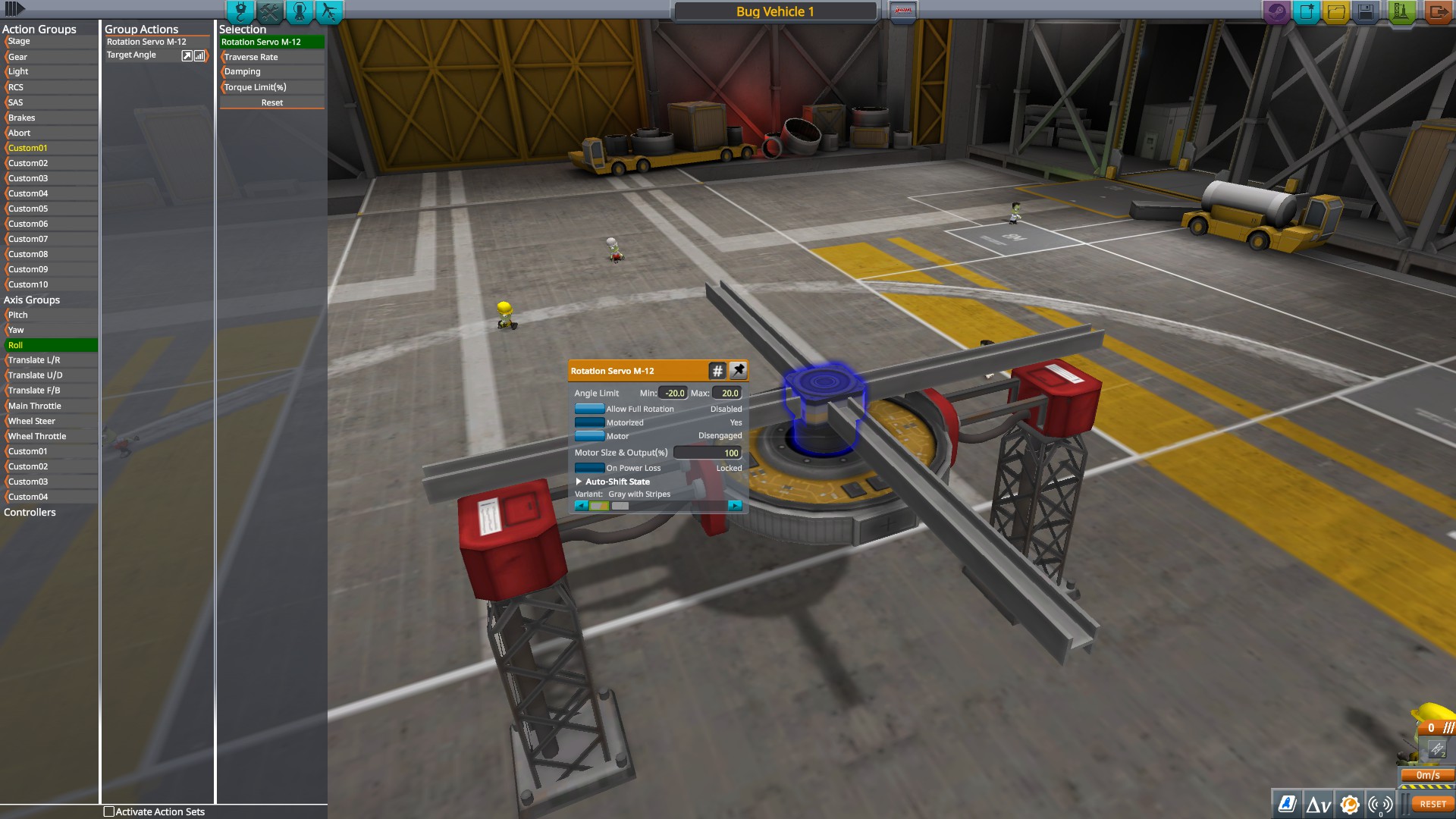
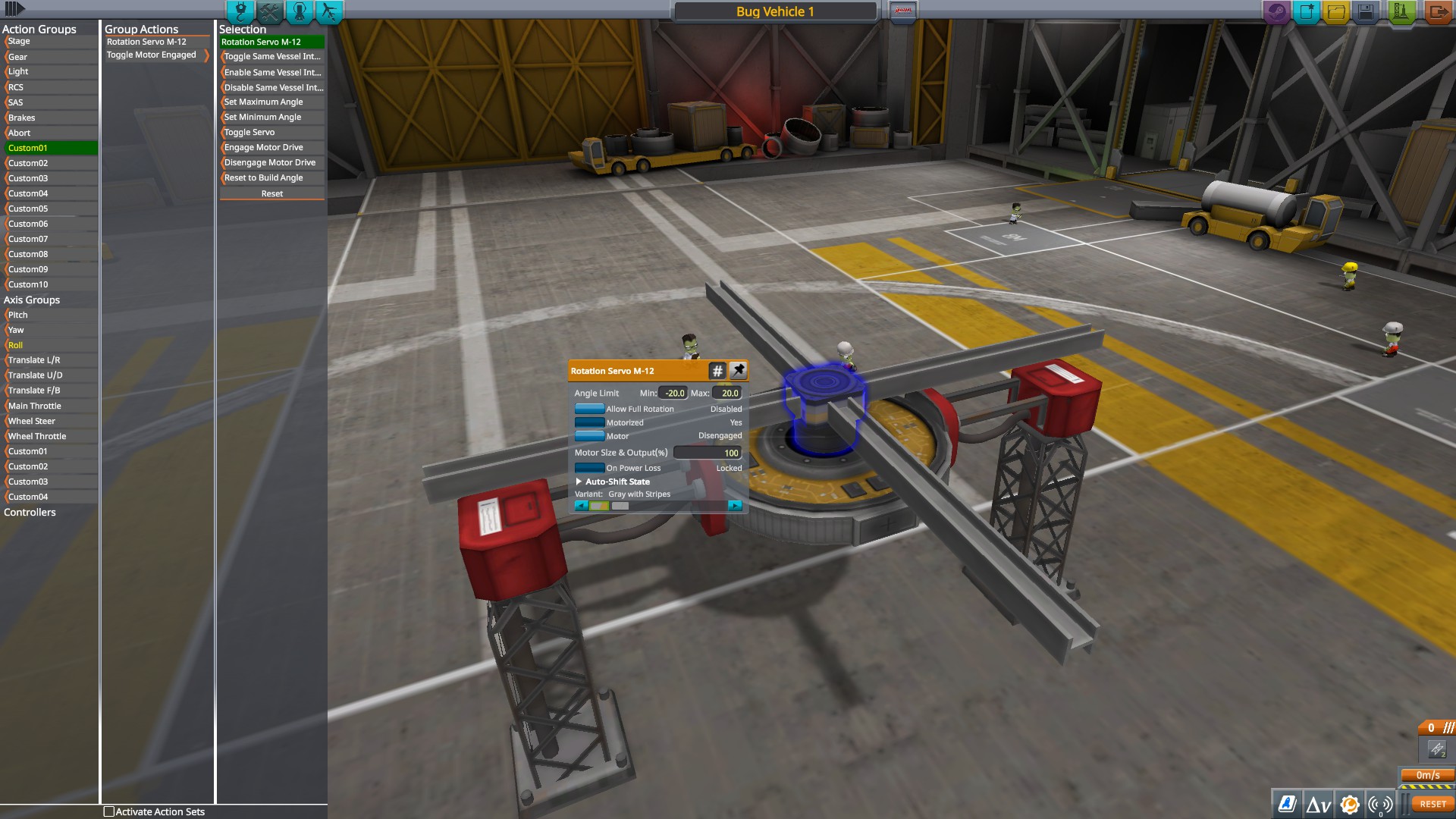
This was done on a fresh install of KSP (1.8.1.2694) on Windows-x64 using the Breaking Ground (1.3.1) and Making History (1.8.1) Expansion Packs and was also verified on a separate install on a friends computer with the steps listed above.
History
#1
 Updated by Xen almost 5 years ago
Updated by Xen almost 5 years ago
- File Bug Vehicle 1.craft Bug Vehicle 1.craft added
Here is the craft file from the images I used in the description:
#2
 Updated by patrick.halm almost 5 years ago
Updated by patrick.halm almost 5 years ago
- Status changed from New to Confirmed
- % Done changed from 0 to 10
Confirmed on PC build 02788. Robotic parts do not respond properly to action group hotkeys when set to Motor Disengaged in the editor. However, the specific behavior I'm observing is slightly different: A servo launched with the settings shown in the screenshots will spawn on the launchpad with the motor engaged. Action group hotkeys will not disengage the motor no matter how many times they are used. Opening the PAW for the servo will immediately fix the issue and the servo will respond to action groups as expected.
#4
 Updated by victorr over 4 years ago
Updated by victorr over 4 years ago
- Status changed from Confirmed to Ready to Test
- Target version set to 1.10.0
- % Done changed from 10 to 80
We've made some changes in this latest version and would like some feedback on this issue.
#5
 Updated by Technicalfool over 3 years ago
Updated by Technicalfool over 3 years ago
- Status changed from Ready to Test to Resolved
- % Done changed from 80 to 100
This should be fixed. Please continue to report robotics bugs as you find them.