Bug #24015
Two joysticks with the same name cannot be used together
10%
Description
Having two joysticks, for each hand. KSP renames them both same which causes issue where you cannot bind axis controls for other joystick. Game detecs axis when assinging them but when click accept, it switches assinged axis to primary joystick.
History
#1
 Updated by giganetom over 4 years ago
Updated by giganetom over 4 years ago
- File config.png config.png added
- File dialog.png dialog.png added
- Subject changed from Same named joysticks doesnt work. to Two joysticks with the same name cannot be used together
- Version changed from 1.8.0 to 1.9.1
- Platform Linux added
I can confirm the presence of the problem in 1.9.1 on Ubuntu Linux 19.10 "eoan" and Windows 10 also.
I have two "Thrustmaster T-Flight Stick X" joysticks. Either of those work flawlessly with the game.
However, trying to configure both at the same time (e.g. one for translation and one for rotation) fails. The axis selection dialog correctly identifies both joysticks and all axes with names like "joy0.2" or "joy1.2":
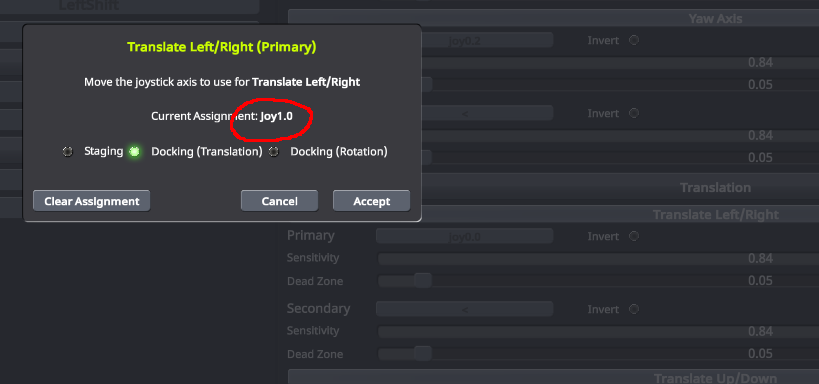
However after closing the dialog, the name of the joystick always revert to "joy0.X" regardless of wether "joy0.X" or "joy1.X" were chosen:
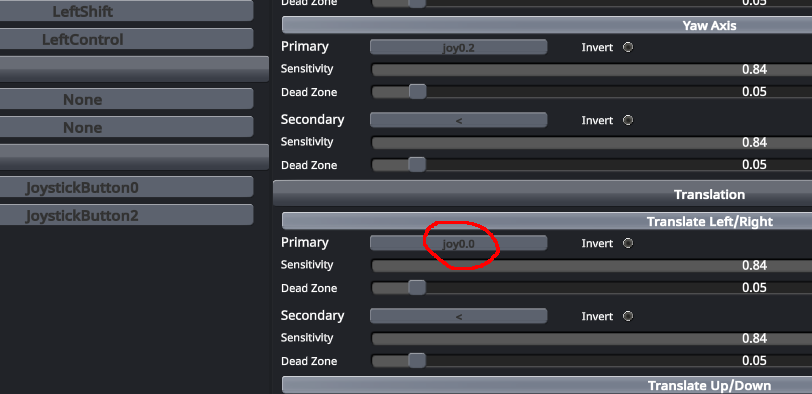
In the configuration file "settings.cfg" there is only a single joystick configured, like this:
...
INPUT_DEVICES
{
Thrustmaster T.Flight Stick X = 0
}
...
AXIS_PITCH
{
PRIMARY
{
name = Thrustmaster T.Flight Stick X
axis = 1
inv = False
sensitivity = 1
deadzone = 0.0500000007
scale = 1
group = 0
modeMask = -3
}
SECONDARY
{
name = None
axis = -1
inv = False
sensitivity = 1
deadzone = 0.0500000007
scale = 1
group = 0
modeMask = -1
}
}
...
The problem probably is that the game uses the joystick name reported over USB as a key, so the two devices has the same key.
The bug makes using two same devices impossible. A possible workaround is to use different devices (with different names).
#2
 Updated by [email protected] about 4 years ago
Updated by [email protected] about 4 years ago
- Status changed from New to Confirmed
- % Done changed from 0 to 10